DSP Performance: Response Time and Input Lag
The LCD2690WUXi's response time is perfect for movies: no ghosting can be seen. Games reveal some smearing, so hardcore gamers may wish to stick with faster TN panels instead.
Overdrive, the LCD2690WUXi's response time acceleration feature, is controlled quite well on this LCD. Overdrive works by surging voltage to the liquid crystals to speed their rate of transition. Occasionally, overshoot can occur and cause visual artifacts (errors).
For the LCD26 in particular, there are a few color transitions where errors are apparent and worse than overdrive being off, but these situations are rare enough that turning this feature on is by far the best option. Games will benefit from the response time boost but there will be smearing, mainly in more subtle transitions since this is more difficult for the LCD to do. You may notice some darker game textures getting smudged as you move by them. Overall, I would rate this LCD's overdrive accuracy higher than the 20WMGX2's, however the 20WMGX2 is still more reactive.
The below graphs show the LCD2690WUXi's input lag performance. The first two tests pit the LCD2690WUXi against an HP shadow mask CRT. The third was done with overdrive on against the 20WMGX2, at a resolution of 1680x1050 1:1 scaled through the DSP. The third test yielded results much similar to the previous two, since the 20WMGX2 has roughly 16-32 ms of lag. Each frame at a 60 Hz refresh rate has 1000/60 ms of lag, or about 16.67 ms. Note that a different number of samples was used for each graph as only a portion of the captured photos were readable. Both LCDs were hooked up using DVI-D with the CRT using the analog connection (DVI-A=VGA) out of my GeForce 7800GT's DVI-I port.
The four frames of lag reported in Graphs 1 and 2 may be due to response time, not input lag. I used the readings that were most readily visible in the photos, meaning the LCD26 may have been just a few (response time) milliseconds short of fully updating the readout. It was quite rare for the LCD26 to have over three frames of lag, and enabling overdrive seemed to reduce the overall image update delay.
The test tool used here was inputlagTest (EXE) from flatpanels.dk.
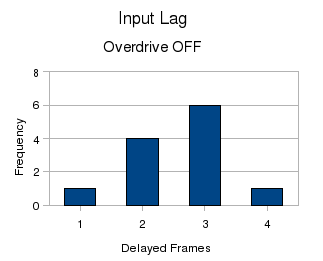
Graph 1: LCD26 vs. CRT (OD OFF).
Average: 40.33 ms.
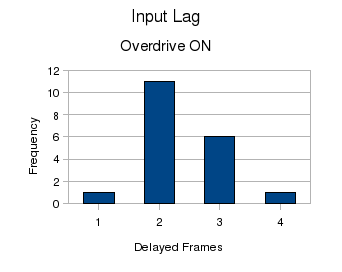
Graph 2: LCD26 vs. CRT (OD ON).
Average: 36.63 ms.
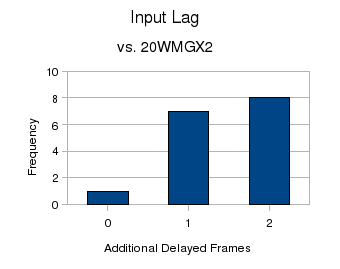
Graph 3: LCD26 vs. 20.1” (OD ON).
Average: 22.44 ms (additional).
| << Previous Image Quality: In Practice |
Next >> DSP Performance: Resolutions and Scaling |